
Share your PowerPoint slides as a
Twitter thread.
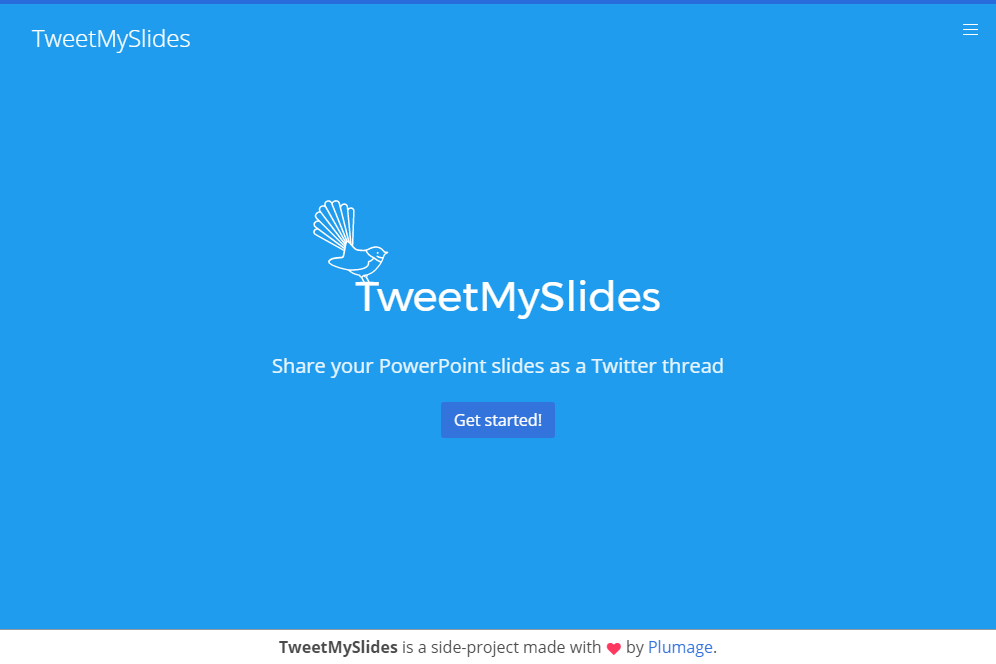
TweetMySlides works as either a standalone web app (tweetmyslides.com)...
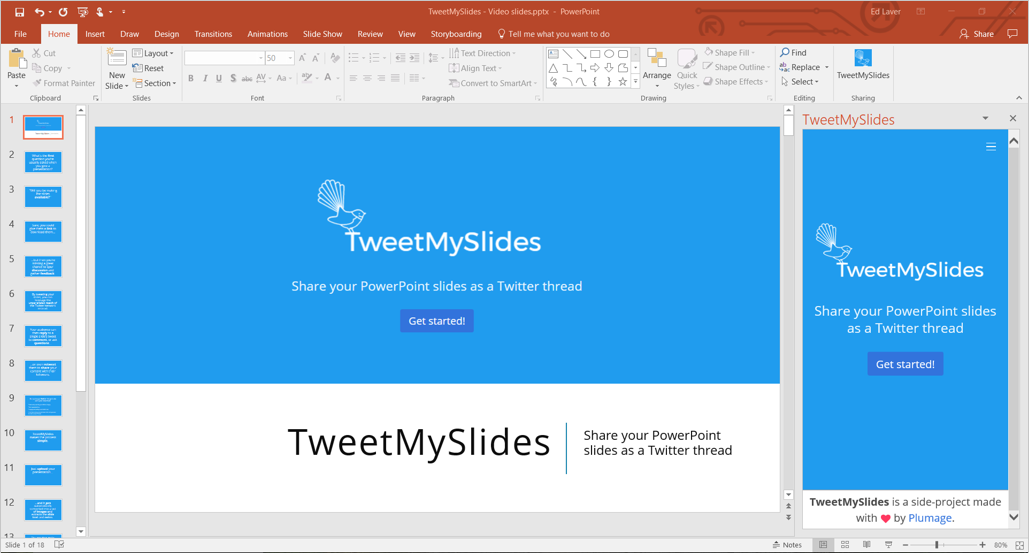
...or directly from within PowerPoint as an Office add-in. (See the video for a full demonstration of the add-in in action).
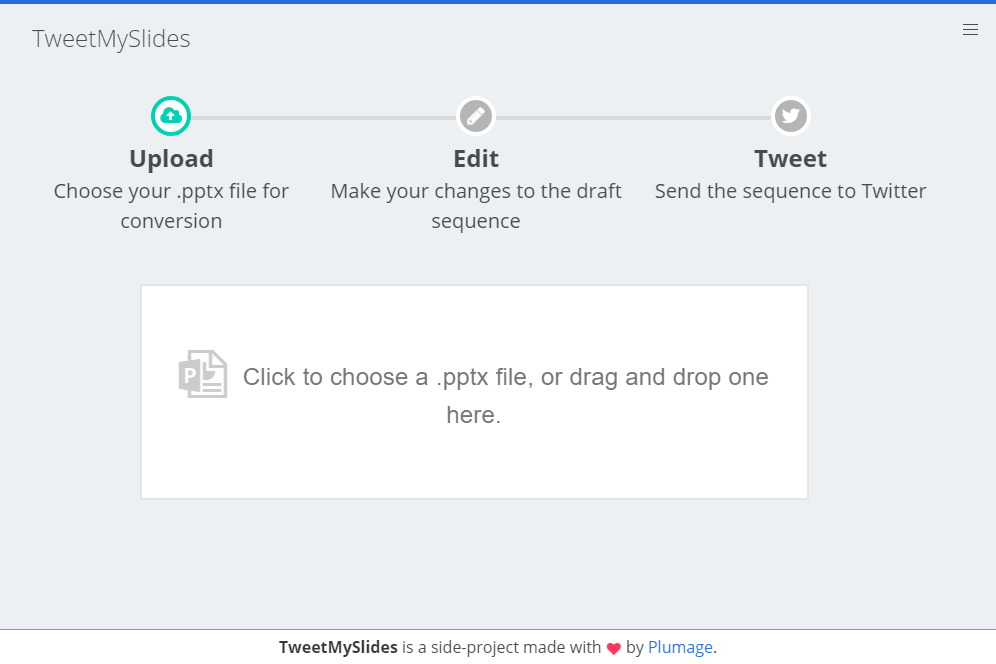
To begin, you upload a presentation on the Create page...
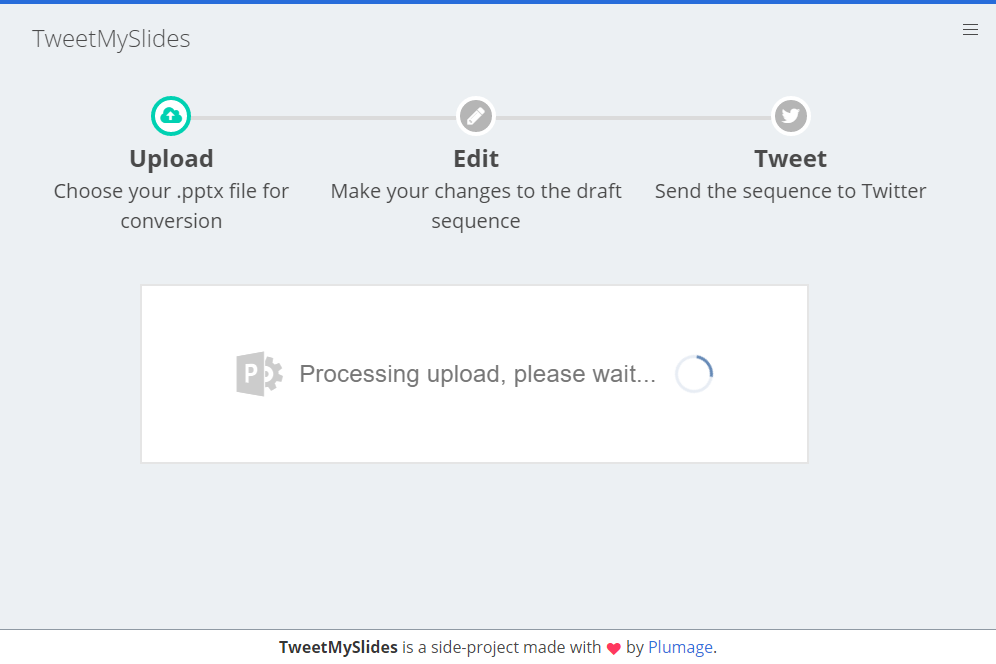
...which is then processed on the server to convert it to images and extract the slide's text and notes.
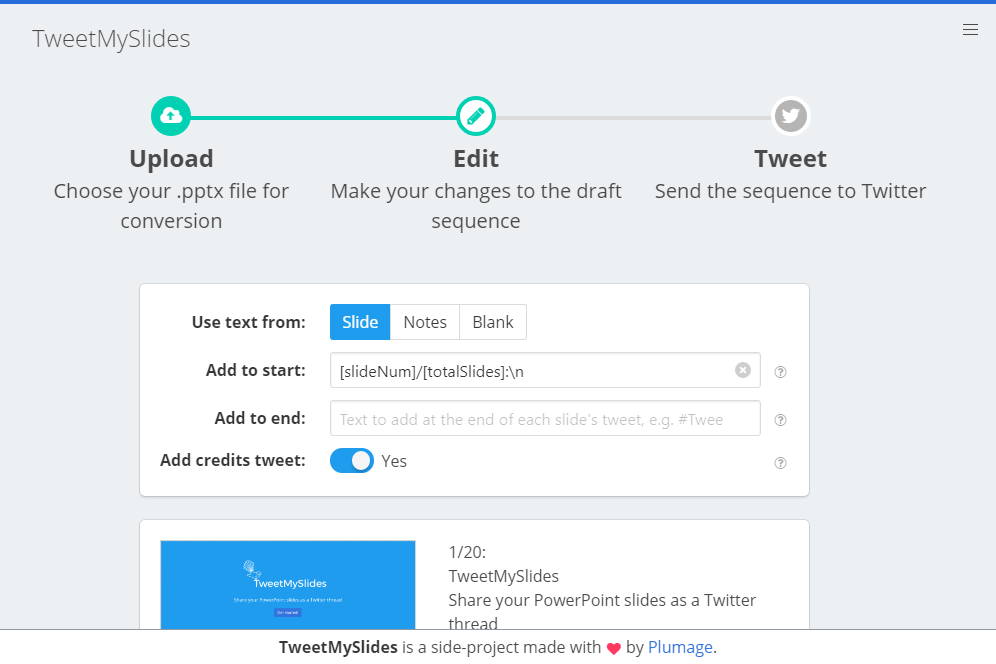
You can then choose which text to use (the slides or the notes), and any additional text to add to the start or end of each tweet.
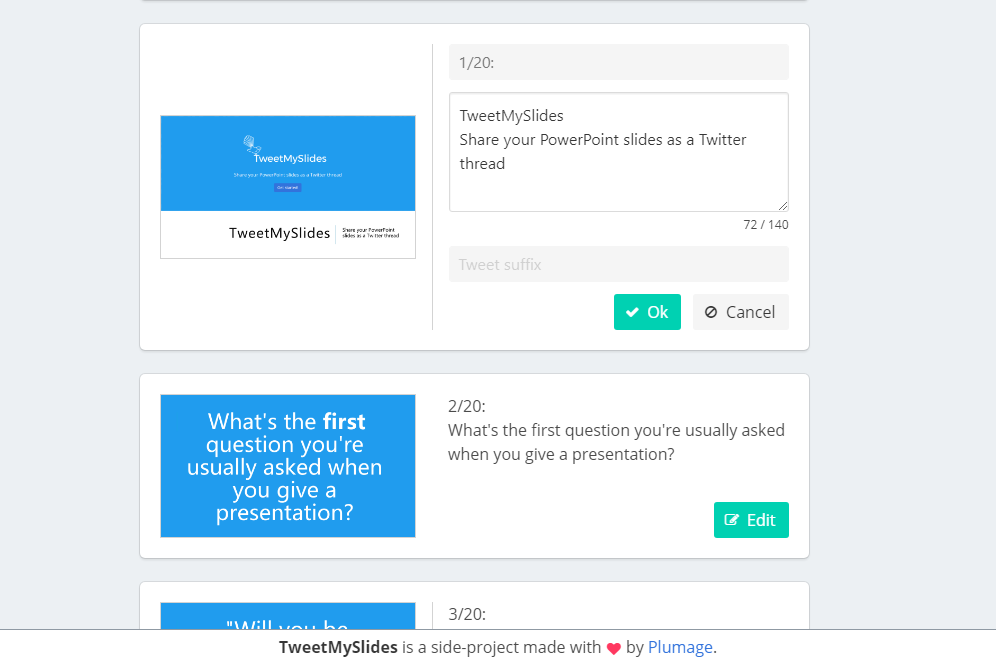
You can also edit any individual slide's content.
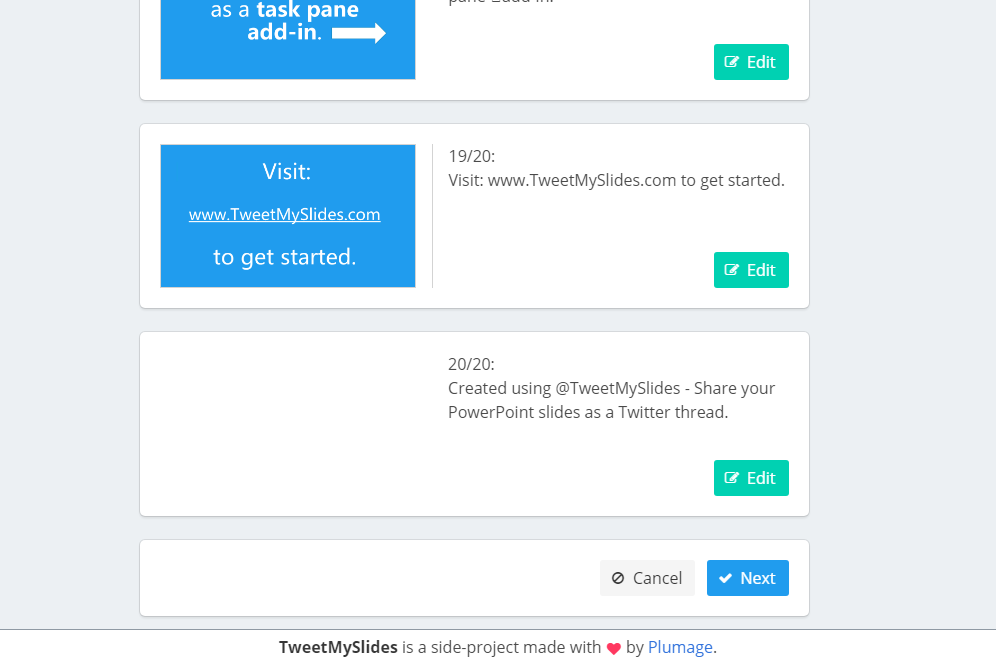
When you're finished, move on to the final step...
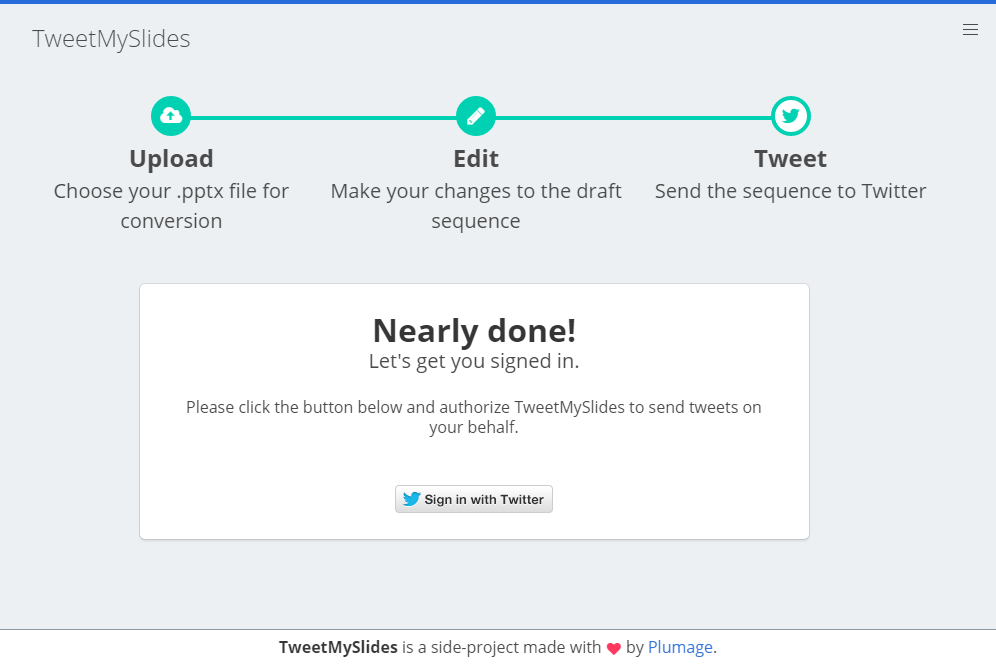
...which is to authorize the application to tweet on your behalf. You launch a popup window to log in and authorize the app on Twitter.
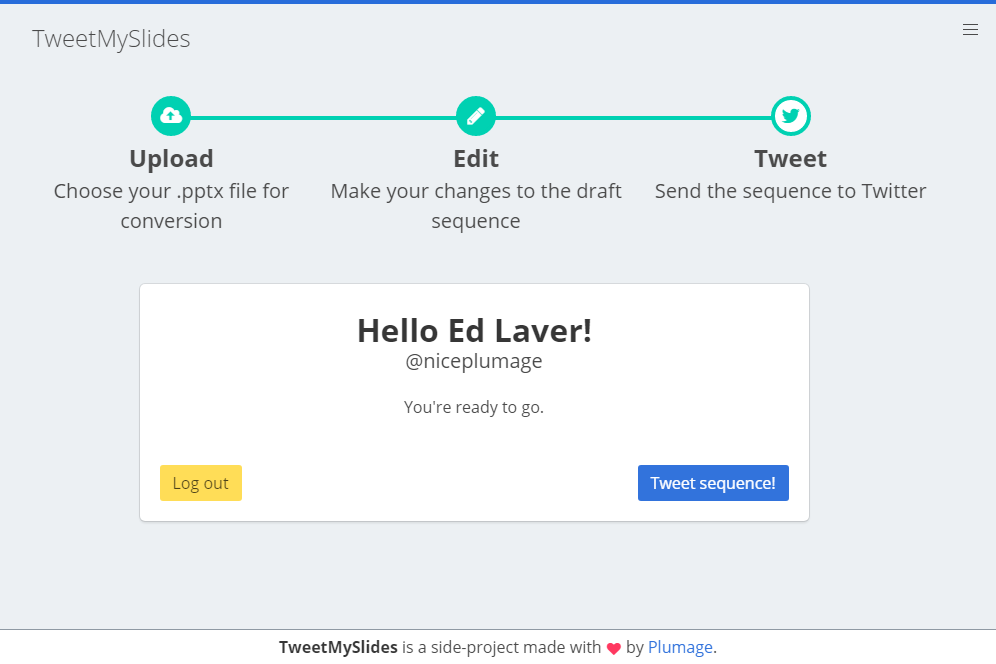
Once you're logged in via Twitter, you're good to go.
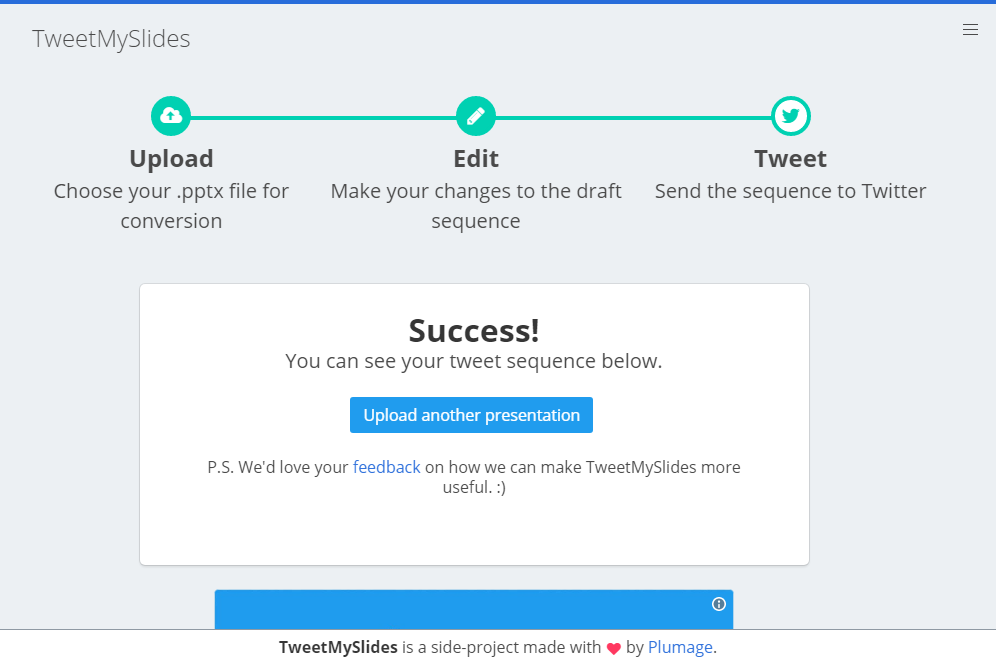
After the slides have been tweeted, you can see a preview of them.
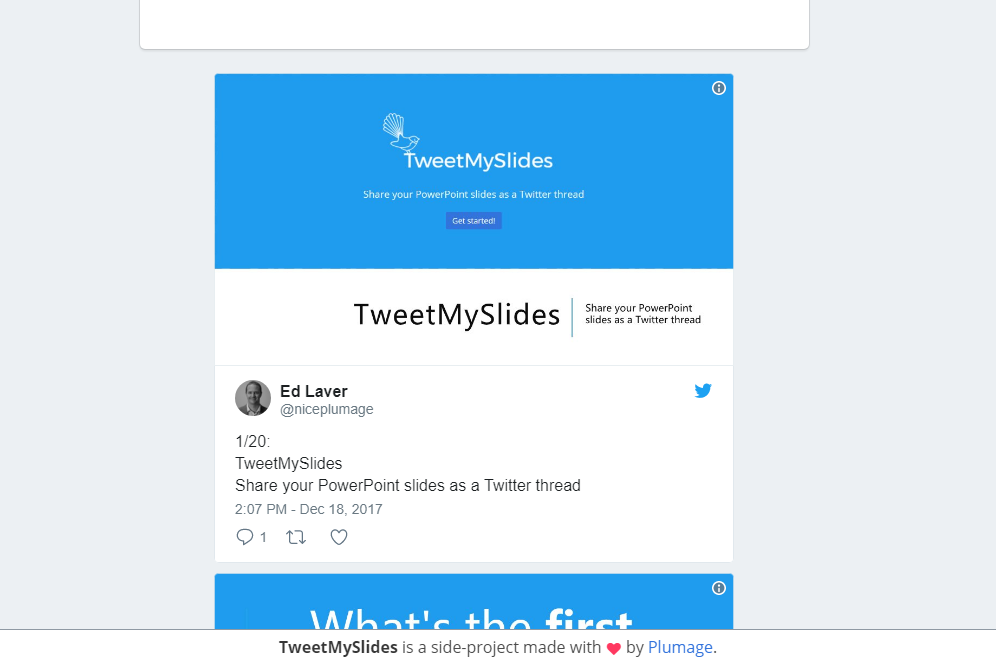
Clicking on any of the preview tweets...
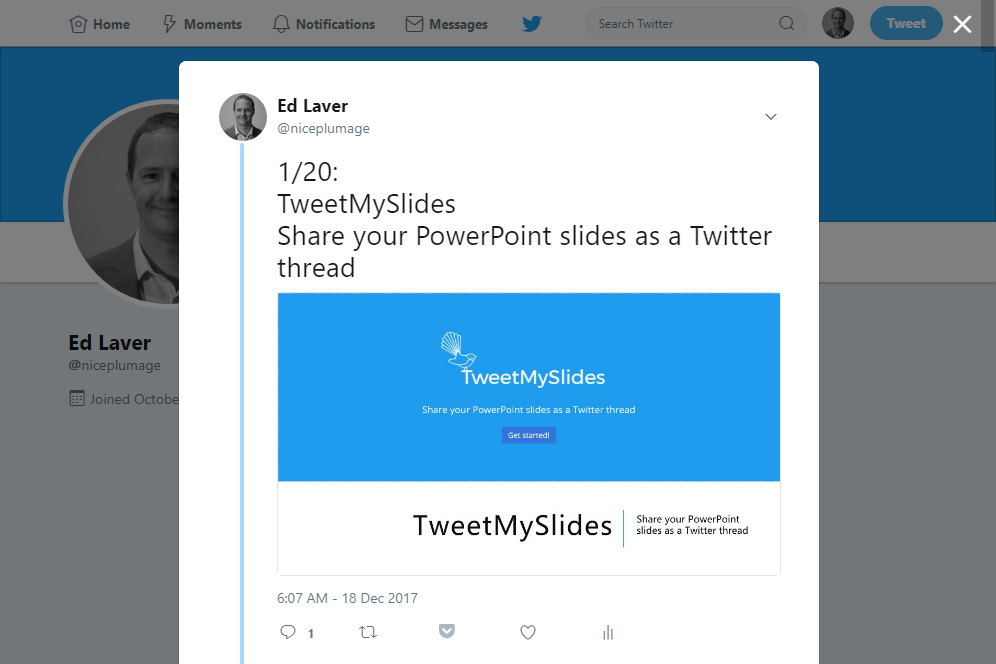
...will take you to the thread on Twitter...

...where you can see they're all linked together in the correct sequence. You're then ready to share the link to the first tweet.